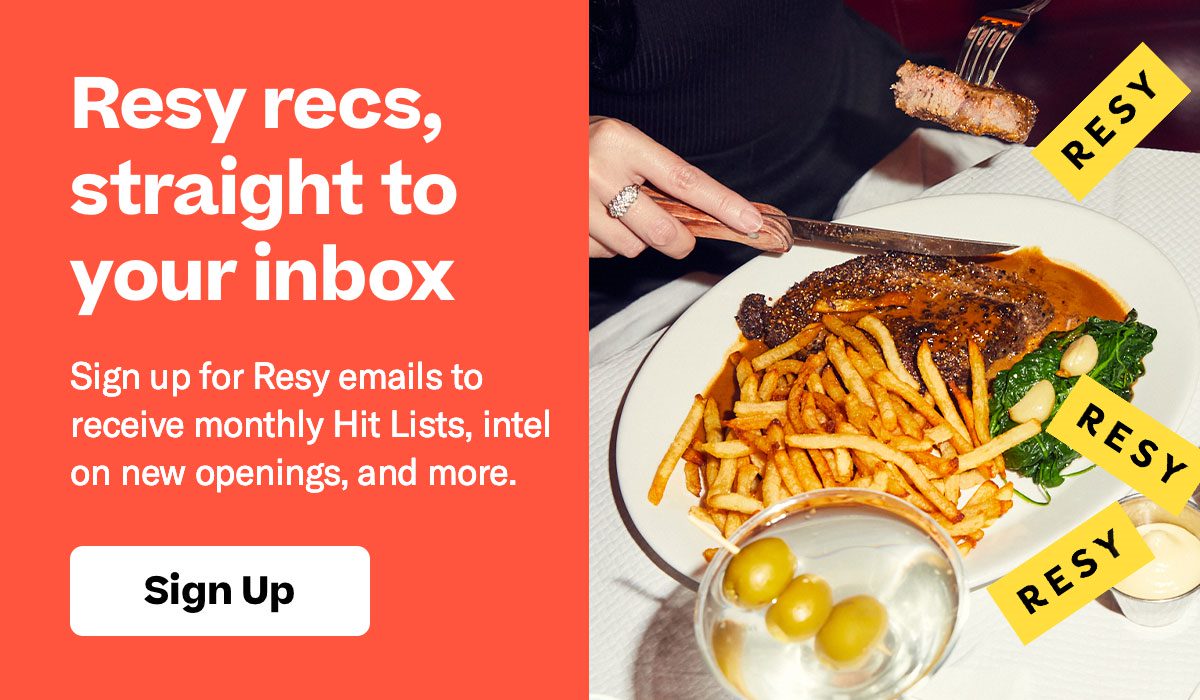How to Snag Hard-to-Get Tables with Resy’s Notify Feature
If the reservation you want isn’t available, all is not lost — Resy’s signature Notify feature alerts you when tables open up.
So set a Notify for that restaurant you’ve been wanting to try. Because there’s nothing like the adrenaline rush of snagging that hard-to-get table.
What is Notify?
Think of Notify as a virtual wait list. If you have a particular restaurant and date in mind, but there are no reservations available, Notify signs you up to be alerted if a table opens up.
You can set a Notify the same way you would normally book a table on Resy — just click the “Notify” button with the bell icon, rather than the “Book Now” button. If another party cancels or a table opens up within your preferred time range, you’ll be the first to know.
How does Notify work?
1. Search for your desired restaurant on resy.com or in the Resy iOS app.

2. Click the “Notify” brick and select your party size and preferred date and time.
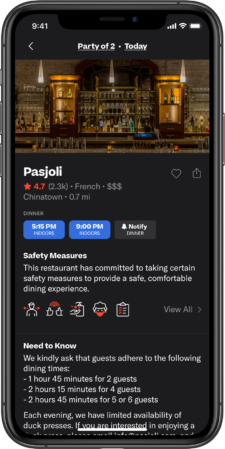
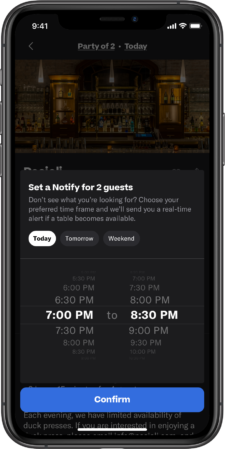
3. If a table becomes available in the near future, you’ll receive a real-time alert. If you have the Resy iOS app and enable push notifications, you’ll receive Notify alerts directly to your phone. Notify alerts are also sent via email.

4. Click the notification to claim it — and act fast! Sought-after tables tend to book quickly.
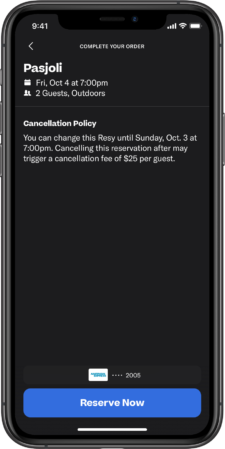
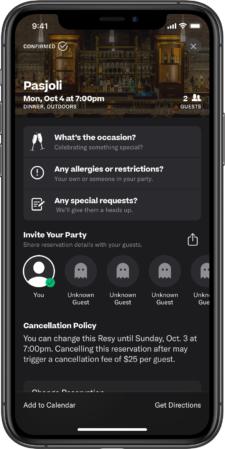
5. Important: Getting a Notify alert is not a guarantee of a reservation — you must claim the table by clicking into the alert and snagging the Resy. You’ll receive an email confirmation if you successfully book the table.
Pro Tip: Download the Resy iOS app to receive push notifications when the table you want becomes available.
Last but not least, remember to ABN (Always Be Notifying).
Discover More