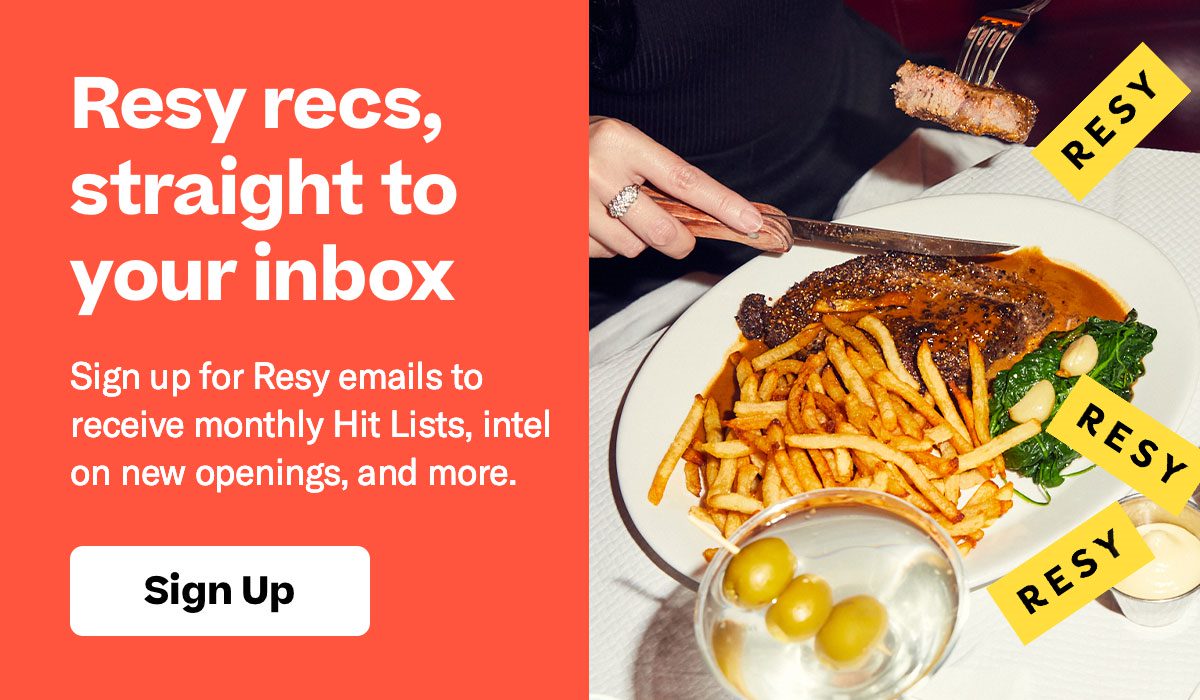Resy and Capital One Present: Exclusive Tables
That restaurant everyone’s talking about? The one that’s always booked a month in advance, no matter how early or frequently you check, or how many Notifies you set on the Resy app? That could all be solved, thanks to Exclusive Tables, brought to you by Capital One®.
Resy has partnered with Capital One to give credit cardholders the ultimate access to great dining, making the most sought-after tables bookable. Your entryway? A Capital One card, and the Resy app. So snag those hard to get tables by following these three simple steps:
- Sign in to your Resy account, via the Resy app or Resy.com.
- Add your eligible Capital One credit card to your Resy account.
- Look for the Capital One badge in the app to book your Exclusive Table from February 1 – July 27.
And just like that, you’re in with the hottest restaurants in town. Here are the restaurants you could be getting premier access to:
New York
Charlie Bird
Frankies Spuntino
Legacy Records
Loring Place
Pasquale Jones
Quality Eats UES
Quality Eats West Village
Washington, D.C.
A Rake’s Progress
All Purpose Shaw
All Purpose Capitol Riverfront
Masseria
The Red Hen
Austin
Kemuri Tatsu-ya
Odd Duck
Pitchfork Pretty
She’s Not Here
Exclusive reservations are for parties of 2 and are available on a first come basis for Thursday, Friday, and Saturday nights. Check back for new reservation slots added weekly. Exclusive Tables reservations are open to Capital One cardholders with an eligible Visa or Mastercard credit card. Capital One debit cards and private label retail credit cards are excluded.
FAQS
- Can I make reservations for Exclusive Tables by calling the restaurants?
To take advantage of the Exclusive Tables, make a reservation through Resy.com, the Resy app, or a participating Resy restaurant’s website, using your eligible Capital One credit card.
- How do I add my Capital One credit card to my Resy account?
To add your eligible Capital One credit card to your Resy account, simply follow these steps:- Sign in to your Resy account, via the Resy app or Resy.com.
- Go to your profile (select Settings if using the Resy app).
- Click into the “Payment” section.
- Click “Add credit card.”
- Enter your eligible Capital One credit card information.
- Is there a fee associated with registering in the Resy app or making a Capital One Exclusive Tables reservation?
There is no fee when creating a Resy account, or making a Capital One Exclusive Tables reservation. In the rare case that the restaurant requires a deposit (deposit details will be provided on the Resy app or Resy.com), your credit card will be charged accordingly. Additionally, some restaurants may charge a cancellation fee (check the cancellation policy for your desired restaurant for any cancellation fees on the Resy app or Resy.com).
- How far out can I make an Exclusive Tables reservation?
Reservation windows vary by restaurant. Simply check availabilities at your desired restaurant on the Resy app or Resy.com. The last night for this exclusive tables reservation access is July 27, 2019.
- Will I be charged a cancellation fee if I need to cancel my Capital One Exclusive Tables reservation?
Cancellation policies vary by restaurant. Details of the cancellation policy for each restaurant are provided in the Resy app or Resy.com. If the restaurant does require a cancellation fee, your credit card on file will be charged this fee in case of cancellation.
Discover More