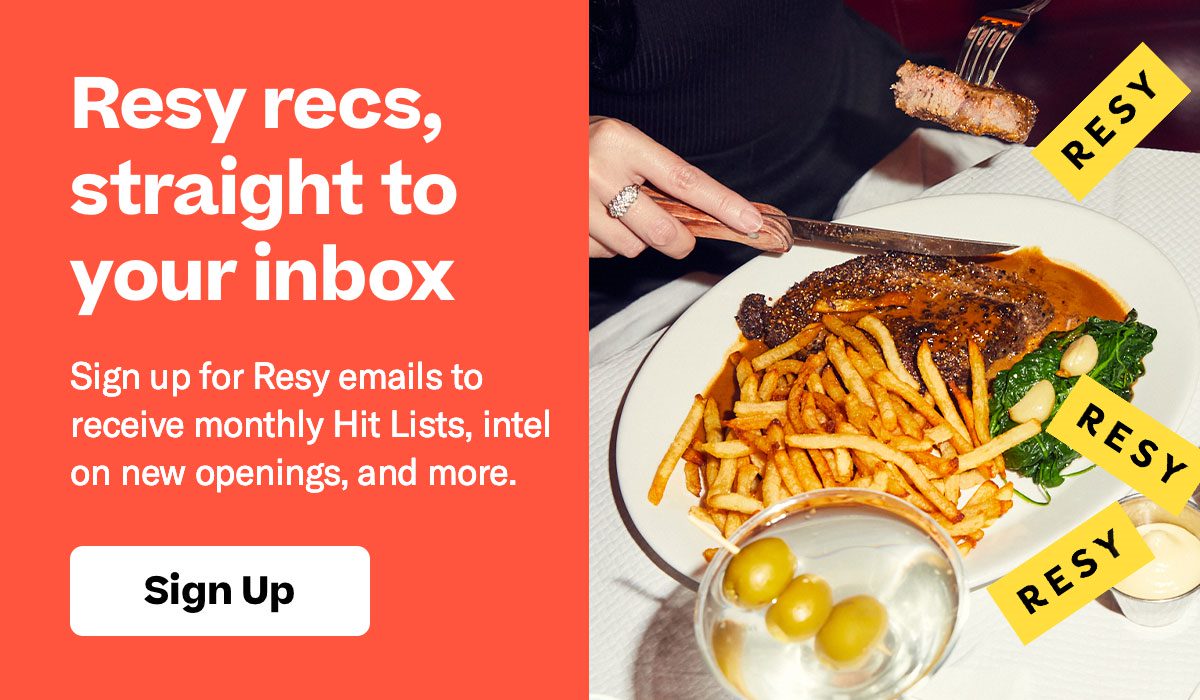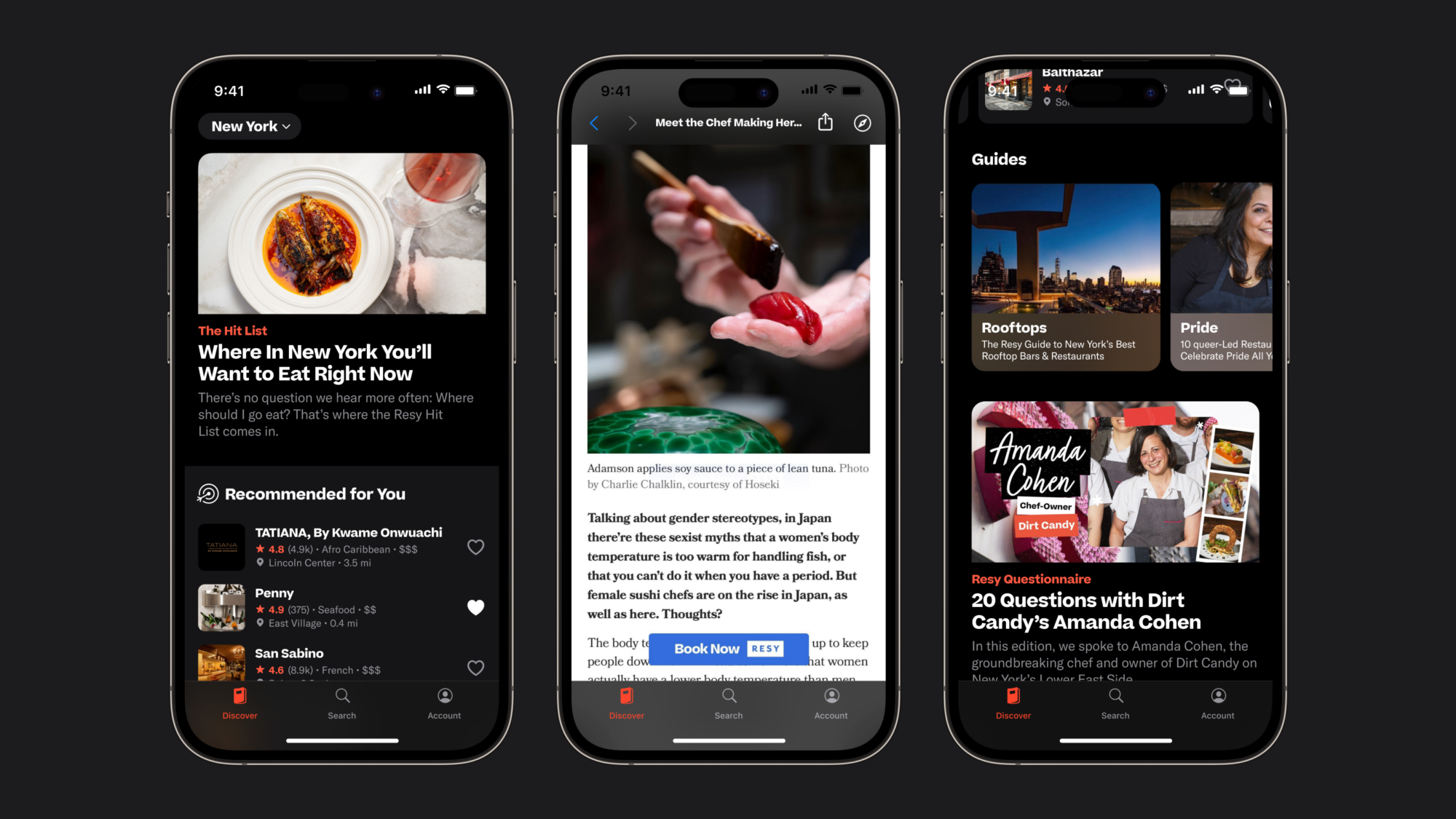
Resy Launches Discover Tab in iOS App
New Discover Tab Brings Restaurant Stories into the Resy iOS App, Making It Easier to Discover – and Book – Restaurants Without Leaving the App
Resy has added a “Discover” Tab within the Resy iOS app, giving mobile users access to Resy’s extensive original editorial content, including the popular The Resy Hit List franchise and guides to being an insider like The One Who Keeps the Books; algorithm-driven restaurant lists like Climbing, New On Resy, and Recommended for You; and curated Collections like “Cozy Locales,” “Splurge Worthy,” “Don’t Miss Dessert,” and more.
“Our research showed that people feel overwhelmed with options when trying to pick the right restaurant for their next meal out,” said Elizabeth Vakil, Chief Product Officer, Resy. “Resy created the Discover Tab – a curated hub of restaurant intel and recommendations – to make selecting, and booking, a great restaurant easy, without leaving the app. Best of all, we get to spotlight hundreds of Resy restaurants in editorial content written by Resy’s in-house team and acclaimed writers on-the-ground around the country.”
The Discover Tab is geo-targeted by city, so app users can browse restaurants and content based on where they’re located or where they’re traveling. After selecting a location in the top left corner of the app experience, Resy’s original restaurant stories populate the tab. Resy’s editorial is curated by Resy’s editors and updated monthly for top U.S. dining cities. The stories spotlight just-opened restaurants, intel on can’t-miss dishes, tips for how to score tough tables, long-form features and profiles on the special people and stories who make restaurants run, and more.
How to Use the Discover Tab
Download the Resy iOS app from the Apple App store. Open the app and tap Discover at the bottom of the screen. Users can navigate to restaurant booking windows directly from in-app editorial content.
Discover More


The Resy Lounge, in Partnership With Delta Air Lines® and American Express, Returns for Second Year at Untitled Art, Miami Beach