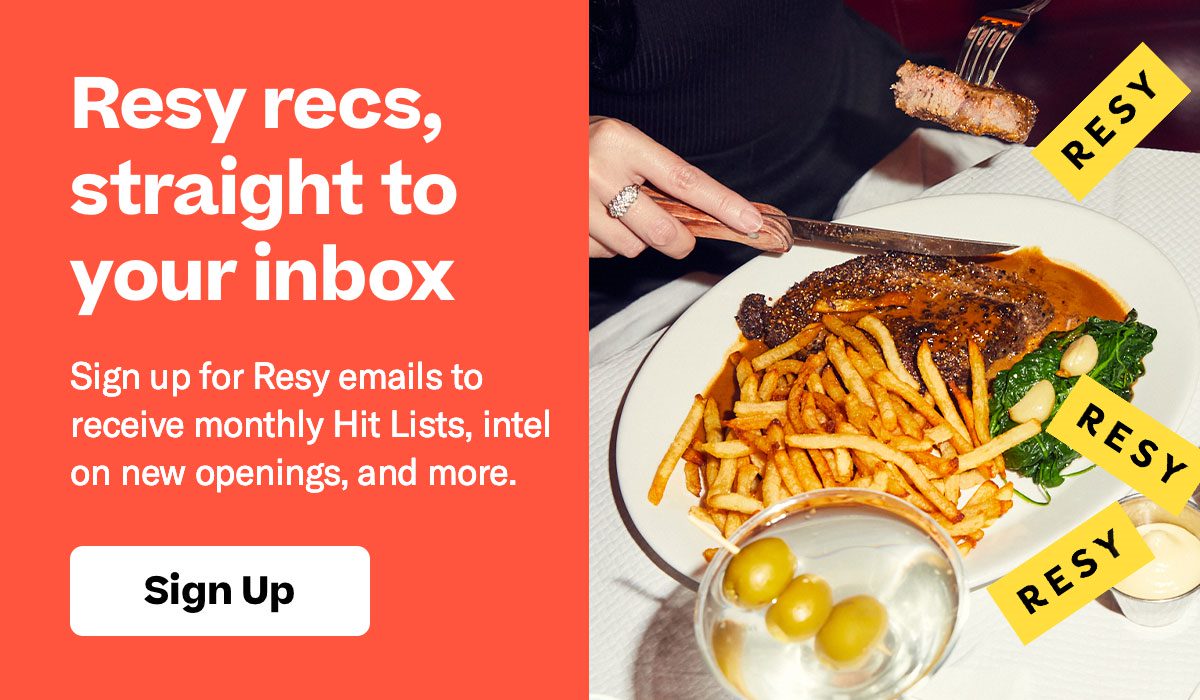Summer Well Spent—Dine with Resy and Earn Points
Hey, restaurant lovers! Your summer just got a little bit sweeter. Make a reservation at Resy restaurants nationwide from August 15 – September 30, 2019, dine and receive 500 Membership Rewards points, up to 3 times. Terms apply.
Here’s how to earn Membership Rewards points on your Resy dining experiences:
- Find and book your reservation(s) on Resy.com or the Resy app
- Add your American Express® Membership Rewards enrolled Card to your Resy wallet before you dine
- Book and dine between August 15 – September 30, 2019 and receive additional points for up to 3 bookings
Not an American Express Card Member? Find the right Card for you here.
FAQs
Q. If I have an existing reservation made prior to August 15 and dine during the campaign period will I receive additional points?
Unfortunately, pre-existing reservations are not eligible for the promotion. In order to receive additional points you must both book and dine within the campaign period, which runs from August 15 – September 30, 2019.
Q. If I modify my reservation date/time, will I receive additional points?
Yes! As long as the new time is within the campaign period of August 15 – September 30, 2019, you will be eligible to receive additional points.
Q. How do I know if my American Express Card is eligible to participate?
To participate, you must have an American Express Card enrolled in the U.S. Membership Rewards program that must not be cancelled or past due. View eligible Cards. Corporate Cards or accounts are not eligible to participate.
Q. Will I receive points if I cancel my reservation or do not show up?
No, you will not be eligible to receive additional points if you cancel or do not show up for your dining reservation within the campaign period.
Q. How do I add my payment info to my Resy account?
To add your eligible American Express Card to your Resy account, simply follow these steps:
- Sign in to your Resy account, via the Resy app or Resy.com.
- Go to your profile (select Settings if using the Resy app).
- Click into the “Payment” section.
- Click “Add credit card.”
- Enter your eligible American Express Card information.
Q. Can I book a reservation through the restaurant’s website, Google, or my concierge service and receive additional points?
No, to receive additional points, you must book through Resy.com or the Resy app.
Q. Do I need to put my eligible American Express Card on file at the time of booking?
As long as you store your Card before you dine, and keep it on file for the duration of the campaign then you’re good to go!
Q. Is there a limit to the number of times I can take advantage of this offer?
Yes, you can receive additional points for up to three completed bookings per Resy user account.
Q. How do I sign up for a Resy account?
Visit Resy.com and navigate to “Log In” to create an account with your mobile telephone number. There is no charge to create a Resy account.
Q. When will I receive the additional points?
Points will be awarded within 8 to 12 weeks after the end of the promotion period.
Q. How can I confirm I received additional points from this promotion?
To view your points activity, log in to your Membership Rewards account on americanexpress.com/rewards and visit the Points Summary page.
Q. Who do I contact for questions about my Resy account or my Membership Rewards program account?
For questions about your Resy account, please contact help@resy.com. For all general Membership Rewards program questions, please contact American Express.
Terms
Membership Rewards points: Additional points available to U.S. American Express Card Members with a Card enrolled in the Membership Rewards program (“Eligible Card Account”) only. Card Members who have only a Corporate Card enrolled in the Membership Rewards program, or whose Corporate Card is enrolled in the Corporate Membership Rewards program do not have an Eligible Card Account. Card Members must log in or sign up for a Resy account, book a reservation at a restaurant through Resy, and dine at that restaurant within the campaign period August 15 – September 30, 2019 to receive the additional points. Card members must book on the Resy mobile app or Resy.com to be eligible to receive additional points. Bookings made directly with a restaurant or through third parties (i.e. Google.com, concierges) are not eligible for additional points. Card Members must store an Eligible Card Account on their Resy account (under “Payment”), prior to making a dining reservation and the Eligible Card must remain stored on Resy for the duration of the campaign, in order to receive the additional points. Additional points can be received up to three times per Resy user account for each booking and completed dining experience. Card members who cancel or do not show for their dining reservation(s) will not be eligible to receive additional points. Points will be awarded within 8 to 12 weeks after the end of the campaign period. If American Express does not receive information that identifies that your booking was made through Resy and that you completed your dining experience and are eligible for the promotion, you will not receive the additional points. To receive the additional points, the Eligible Card Account must not be canceled and not past due at the time of point fulfillment. Offer is non-transferable. Terms and Conditions for the Membership Rewards program apply. Visit www.membershiprewards.com/terms for more information. Participating partners and available rewards are subject to change without notice. The value of Membership Rewards points varies according to how you choose to use them. To learn more, go to www.membershiprewards.com/pointsinfo.